Setup Made Easy.
To begin, simply click on "Add Database.
Simply add a database by uploading a .csv or Excel file,
Or inputting the columns and data types manually.
Rest assured, we don't store the contents of your .csv or Excel file.

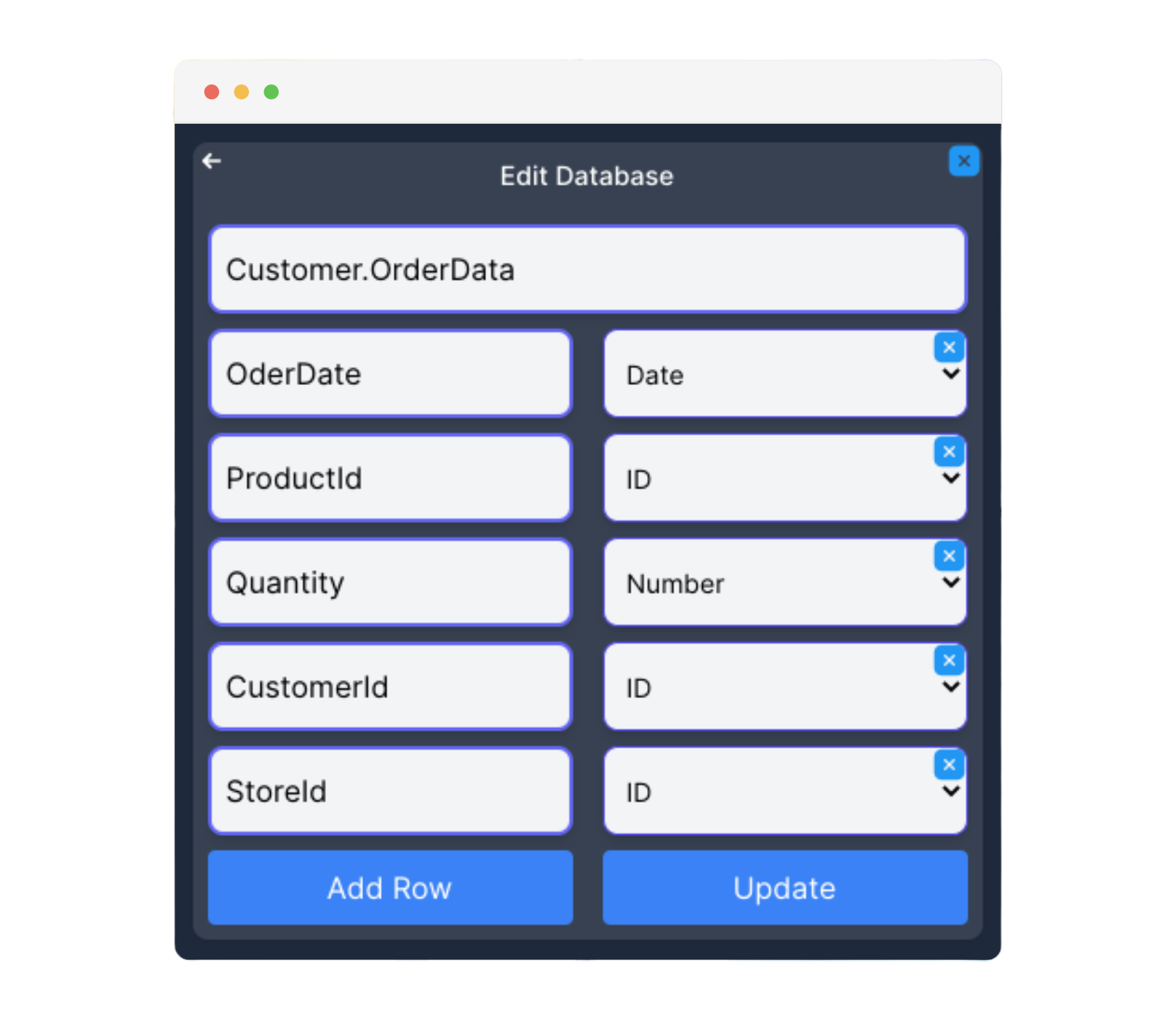
Editing Made Effortless.
To start, just click on a Database in the Database Menu.
Seamlessly add, change, or delete columns with just a few clicks.
Easily add another database, or delete existing databases as needed.
Don't worry, we ensure the security and privacy of your data while editing.